Many of you know that I am not much of a planner. I struggle to come up with detailed lists and plans, and meal planning is no exception. I love to experiment with new recipes, which often results in a lengthy planning process because there are endless possibilities and I want to try them all. Seriously…sometimes it takes me over an hour to decide which 7 dinners I want to make in a given week. I don’t usually plan breakfast or lunch, as the kids are perfectly capable of providing those meals for themselves with the things that I always have on hand (cold cereal, green smoothies, scrambled eggs…). And then, after all of that work, I sometimes change the plan at the last-minute because I want something else instead. I know it shouldn’t be that difficult, but the struggle is real.
While I am fairly adept at flying by the seat of my pants in the grocery store, the bottom line is that we don’t eat very healthily unless I make a plan. Pasta, quesadillas and pizza grace our table much too often if I don’t think about dinner until 5:00, while fresh vegetables sit untouched until they spoil.
While I don’t know that I will ever love meal planning, I have discovered a service that makes it simple…even for me. I can plan a week’s worth of meals, complete with a grocery list, in five minutes…and that is saying something. It is called Plan to Eat, and it is amazing.

Here’s how it works:
All of your recipes are imported, organized and stored online at PlantoEat.com. These are my main courses.
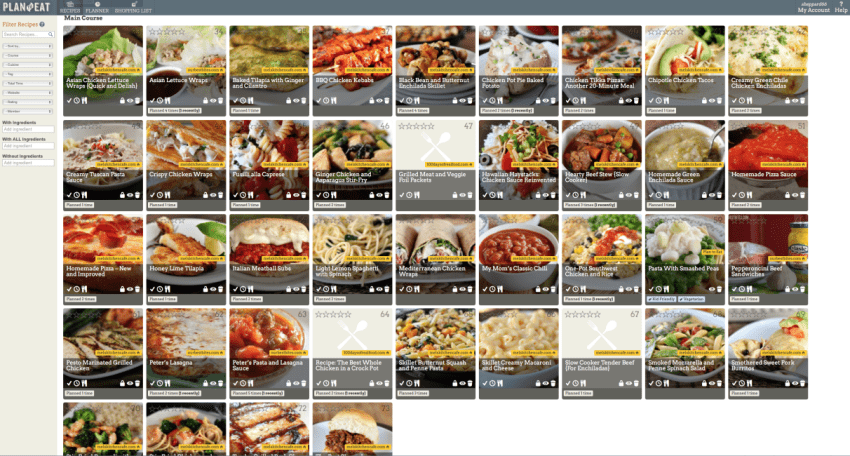
When you click on the planner tab in the top left corner, it brings you to this screen:
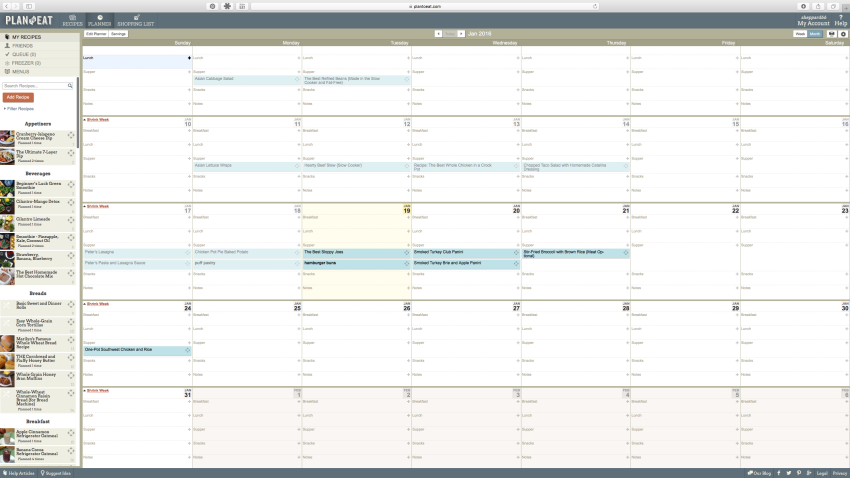
With the recipes on the left side of the screen, you scroll until you find the one that you want, pick it up with your mouse, and then drag it to where you want it on the planner.
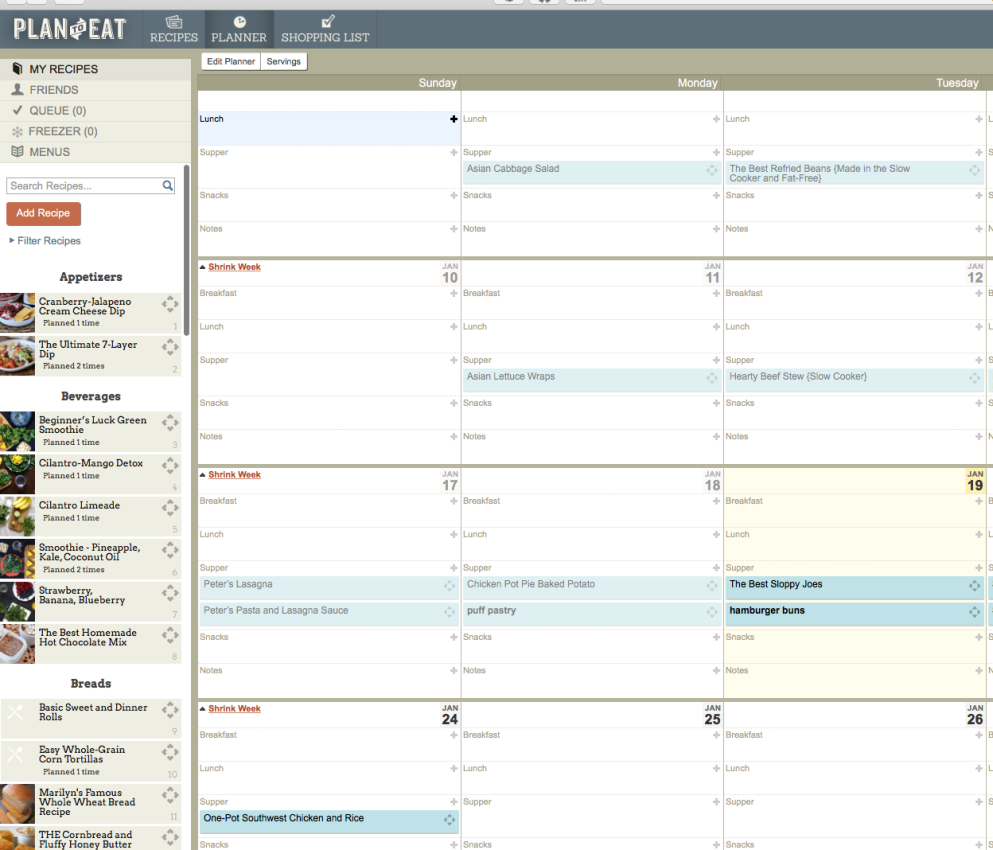
After you have filled in your planner, you can click on the shopping list icon in the upper left corner, and it will automatically create your shopping list based on the recipes that you have planned. Genius, right? You can add extra items if needed, and even separate the list into different stores, which is handy because I usually go to at least two stores on a weekly basis (Costco and Sprouts, and sometimes Fry’s).
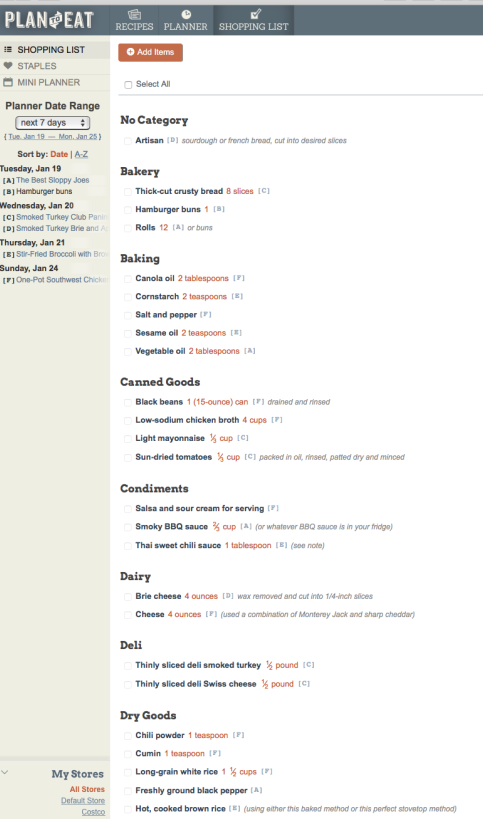
The mobile app, however, is my favorite part. I usually plan my menu on the desktop because it is easier for me that way, but the app stores all of the same information, making it easy to take with me to the store and to the kitchen.
This is what my shopping list looks like on the app.
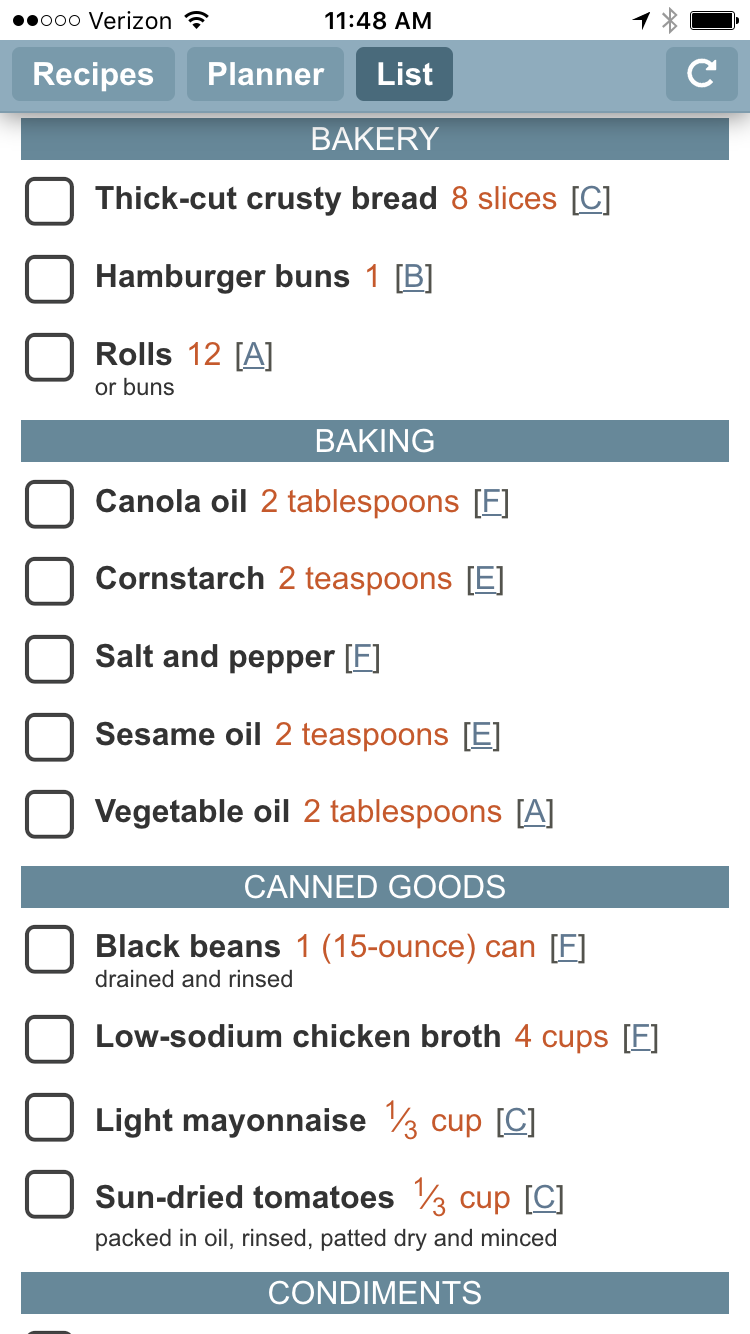
You just check the box after you have an item in your cart, and it will remove it from the list. Some things I check off the list right away because it does import every ingredient from every recipe, and I do keep my pantry fairly well stocked with essentials.
You can also view the planner and all of your recipes from the app. I love that I don’t have to pull up individual recipes on the web when I am in the kitchen cooking because I can access all of them within the app. It is so convenient!
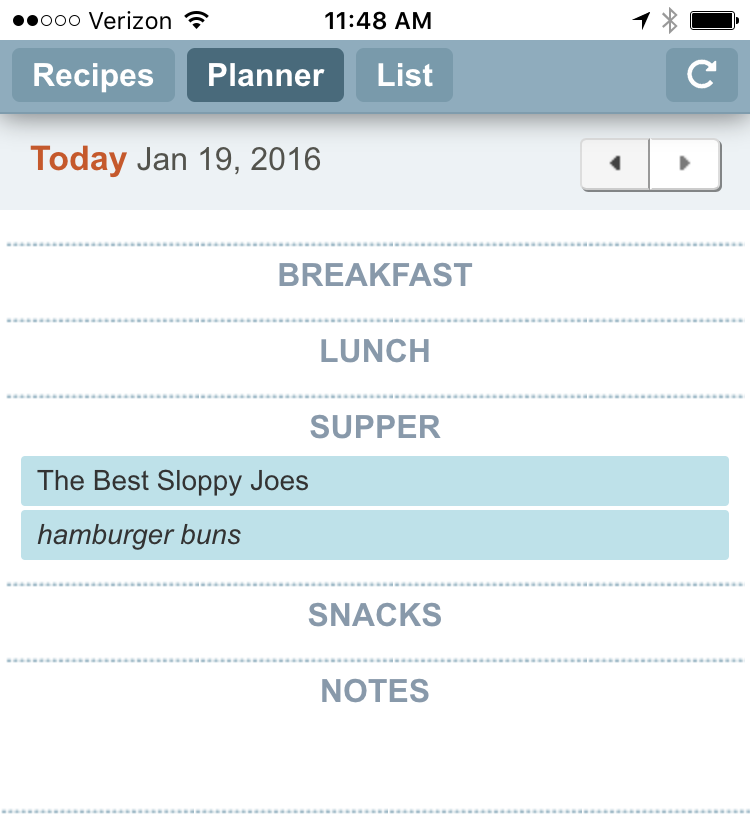
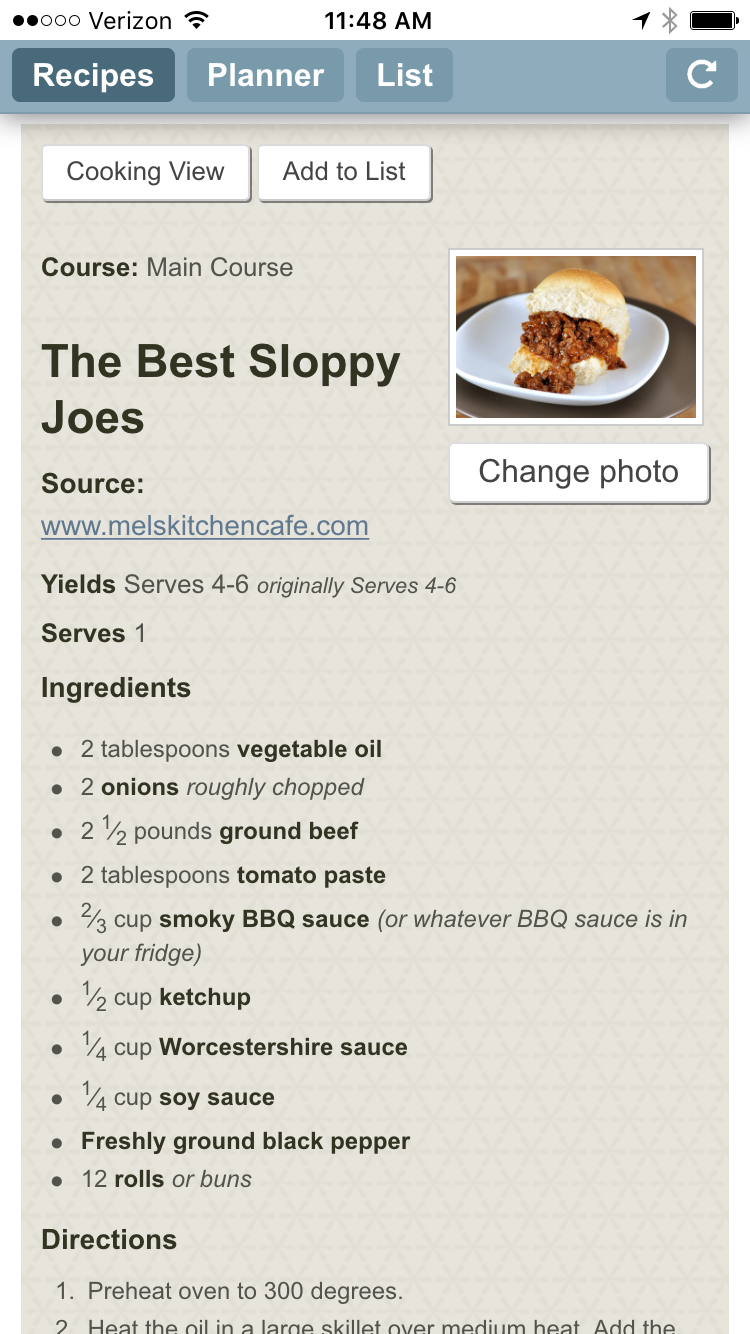
When you sign up, a few recipes are already there waiting for you. However, another thing that I love about this service is that you can easily import recipes from all over the web. I have a few cooking blogs that I frequent, and importing recipes is a snap when using the recipe clipper that you can download from the Plan to Eat website. On my Mac, is shows up as a miniature version of the Plan to Eat icon right next to my web browser.

Simply click on that icon while you are on the webpage containing the recipe of your choice, and it will automatically import that recipe into your Plan to Eat account, as you can see on the right side of the screen. When that is finished, click on the “Save Recipe” button, and it will be there for you when you pull up your account.
You can also type in your own recipes, if you would like. That has been a life-saver for my to-die-for roll recipe that I have had since college and used to frequently misplace…but not anymore since it is now saved right next to all of the other recipes that I love.
I cannot say enough good about this service. It makes meal planning quick and easy, even for a non-planner like me.
If you would like to give it a try, you can sign up for a free 30-day trial here. If you love it and want to continue the service after the trial, it is $4.95 per month, or $39 per year. If you ask me, it is worth every penny. But don’t take my word for it…see for yourself. It just might change your life.
**This post contains affiliate links, which means that I will receive a small commission if you sign up for this service, at no additional cost to you.









I have tried and cancelled a few services that didn’t have what I was looking for. I have been wanting something just like this! Thank you so much for sharing!
I hope this one works for you, Liz. It has been great for me.